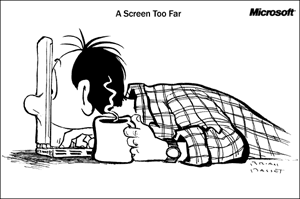 | ||||
| www.microsoft.com |
Here are a few of these features:
 | ||
| www.thewindowsclub.com |
STICKYKEYS: Allow students to press keys sequentially instead of all at once. For students with Cerebral Palsy, pressing several keys at once is challenging.
SLOW KEY: This feature helps students with hand tremors, muscle weakness or poor fine or gross motor control because it ignores unintentional and brief key strokes. Pressure must be applied to the keys for them to work.
 |
| www.daube.ch |
MOUSEKEYS: Allows users to execute all mouse functions by using the numbers on their keyboard. This is great for students with severe physical disabilities.


No comments:
Post a Comment