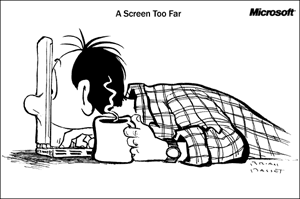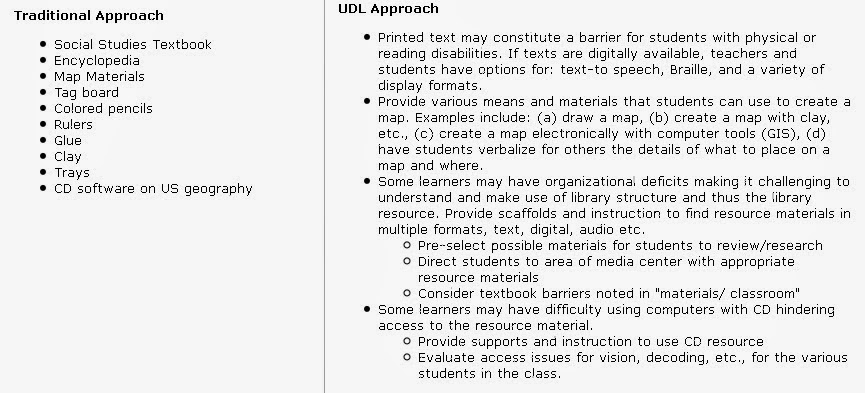|
| http://www.schoolgrowth.com/blog/bid/248566/Board-Peer-Review-Communication | | |
"Augmentative and alternative communication (AAC) includes all forms of
communication (other than oral speech) that are used to express
thoughts, needs, wants, and ideas. We all use AAC when we make facial
expressions or gestures, use symbols or pictures, or write." American Speech Language Hearing Association (ASHA - www.http://www.asha.org/public/speech/disorders/AAC/) As people, we lose some of our power when we lose our ability to speak. Dell, A., Deborah, N., & Petroff, J.(Assistive Technology, 2012) compare not being able to speak to trying to communicate while being in a foreign country or to having laryngitis . I feel that this is a weak comparison. These situations are temporary. Students with cerebral palsy, nonverbal Autism, dyspraxia or other speech disorders rarely have a temporary laps in their ability to communicate - it is a permanent way of being for them. Augmentative communication tools empower people with nonverbal disabilities.
Problems resulting from not being able to speak are abundant. People often equate one's capacity to think with one's ability to speak, this is sometimes accurate, but not always. An inability to speak or speak clearly often leads to temper tantrums, acting out or self harming behaviors as a result of the frustration.
Source:
Dell, A., Newton, G and Petroff, J. (2012). Assistive Technology in
the Classroom: Enhancing the School Experience of Students with
Disabilities. Pearson Education.